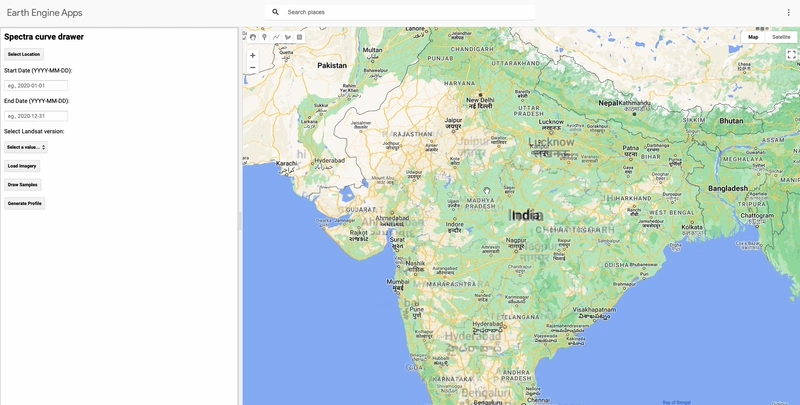TL;DR:
I’ve developed a new Earth Engine app for spectral analysis. It’s simple, user-friendly, and free to use. Check it out!
I am excited to share a new Earth Engine app that I’ve developed, designed to simplify spectral analysis for remote sensing projects. It’s called the compare-spectra app, and it’s a simple and user-friendly tool that makes it easy to explore and compare spectra without the need for extensive coding or expensive tools.
The compare-spectra app allows you to select your study area, draw regions of interest (ROIs), and generate comparative line charts that visualize the spectra of the selected areas. You can also download the generated charts as images or export the spectral data as a CSV file.
The app is a web-based application, so you can use it without the need to install any software. Simply open the app in your browser and follow the instructions.
Here are some of the features of the compare-spectra app:
Simple and user-friendly interface: The app is easy to use, even if you’re not familiar with Earth Engine.
No coding required: You don’t need to know any code to use the app. Cost-effective: The app is free to use.
Flexible and customizable: You can customize the app to fit your specific needs.
Open source: The app is open source, so you can contribute to its development.
If you’re interested in trying out the compare-spectra app, you can visit the app link. I’m looking for feedback and suggestions on how to improve the app, so please feel free to leave your feedback in the comments section below.
I hope you find the compare-spectra app useful. If you have any questions, please don’t hesitate to contact me.
Cheers!
Here’s the demo on how to use the app :